sagungarg.com - Personal Website of Sagun Garg
This repository is representing the source code of my private website https://sagungarg.com that is hosted with GitHub Pages. The website is powered by Jekyll and I can use Markdown to author my posts. It is inspired from multiple themes and source codes - Minimalist. - Jonathan McGlone’s project.
<!-- 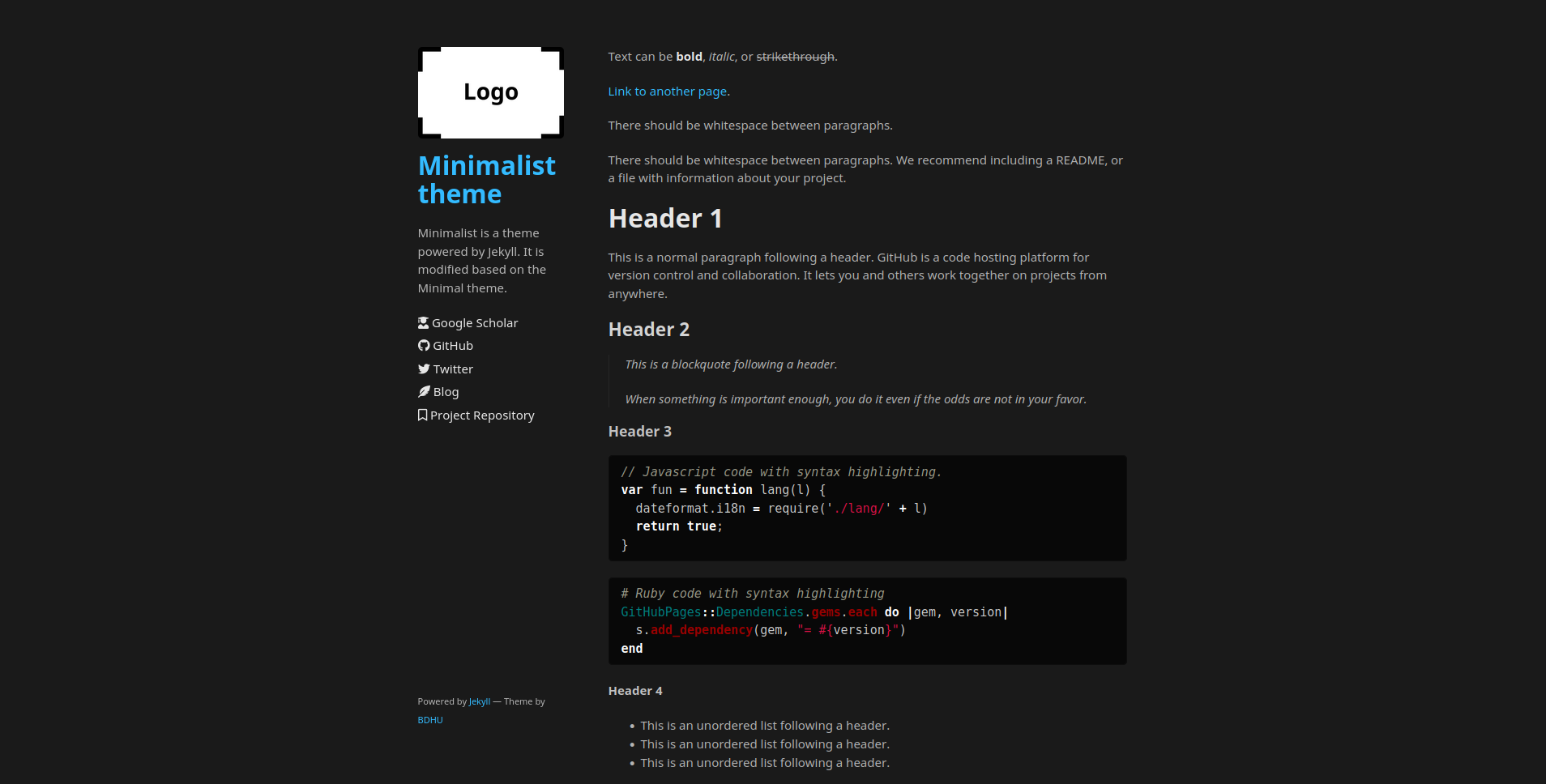 -->
This project on purpose does not provide a license. That means it is under my exclusive copyright. The reason for that being that 99% of this repo is private data of myself.
Therefore I would recommend to use Jonathan McGlone’s project as a starter, since it doesn’t contain any private information and the author allows copying without restrictions.
Instructions
GitHub Pages builds automatically on commits. Files can directly be edited within the GitHub UI.
Local development:
jekyll serve builds and serves the page at http://localhost:4000
See also Jekyll docs
The Minimalist theme
Minimalist is a Jekyll theme, inspired by the . You can preview the theme to see what it looks like, or even use it today.
Usage
To use the Minimalist theme:
-
Add the following to your site’s
_config.yml:remote_theme: BDHU/minimalist@v0.1.0 plugins: - jekyll-remote-theme # add this line to the plugins list if you already have one -
Optionally, if you’d like to preview your site on your computer, add the following to your site’s
Gemfile:gem "github-pages", group: :jekyll_plugins
Customizing
Configuration variables
Minimal will respect the following variables, if set in your site’s _config.yml:
title: [The title of your site]
description: [A short description of your site's purpose]
Additionally, you may choose to set the following optional variables:
google_analytics: [Your Google Analytics tracking ID]
Stylesheet
If you’d like to add your own custom styles:
- Create a file called
/assets/css/style.scssin your site -
Add the following content to the top of the file, exactly as shown:
--- --- @import "minimal"; - Add any custom CSS (or Sass, including imports) you’d like immediately after the
@importline
Note: If you’d like to change the theme’s Sass variables, you must set new values before the @import line in your stylesheet.
Layouts
If you’d like to change the theme’s HTML layout:
- For some changes such as a custom
favicon, you can add custom files in your local_includesfolder. The files provided with the theme provide a starting point and are included by the original layout template. - For more extensive changes, copy the original template from the theme’s repository
(Pro-tip: click “raw” to make copying easier) - Create a file called
/_layouts/default.htmlin your site - Paste the default layout content copied in the first step
- Customize the layout as you’d like
Customizing Google Analytics code
Google has released several iterations to their Google Analytics code over the years since this theme was first created. If you would like to take advantage of the latest code, paste it into _includes/head-custom-google-analytics.html in your Jekyll site.
Previewing the theme locally
If you’d like to preview the theme locally (for example, in the process of proposing a change):
- Clone down the theme’s repository (
git clone https://github.com/BDHU/minimalist) cdinto the theme’s directory- Run
script/bootstrapto install the necessary dependencies - Run
bundle exec jekyll serveto start the preview server - Visit
localhost:4000in your browser to preview the theme
Running tests
The theme contains a minimal test suite, to ensure a site with the theme would build successfully. To run the tests, simply run script/cibuild. You’ll need to run script/bootstrap once before the test script will work.
